

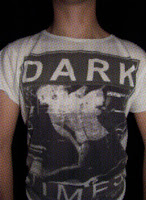



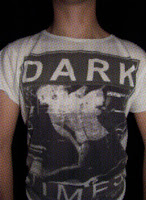

Posted by LouiseEvieBijalSteph at 02:19 0 comments
Labels: Stephanie Holmes
In today's lesson everybody showed their music videos so we could complete our audience feedback task. We talked a little about our videos before we played them, as Mr Sears asked a few questions, and then we showed them to the rest of the class - they then gave us some feedback. Our feedback was given in three separate categories: strengths, developments/improvements and how it is recognisable as a music video/conventions.
Posted by LouiseEvieBijalSteph at 06:54 0 comments
Labels: Stephanie Holmes
Over the weekend I started to make the magazine music advertisment for our ancillary task. In previous lessons we decided what we would like it to look like, so i followed this guideline to produce the final images. As it wasn't the photograph we originally planned to use for the background, I had to experiment with the picture we did have. These were some of the final designs - they all follow the same main idea, just have different effects added to them.
 |
| This image matches all of our other ancillary tasks, as it follows the 'red' theme. I like this design mainly because it does match, but some of the writing is clear. |
 |
| This design is very bright, as the brightness and contrast was altered. I like how the colours burst out, but the writing is hard to read in some parts - especially the 'Moves Like Jagger' |
Posted by LouiseEvieBijalSteph at 05:44 0 comments
Labels: Stephanie Holmes
Today was the last chance for us to finish editing and making our ancillary tasks before having to show them on Monday for some audience feedback. We decided to go in at lunch time because we thought we could do with the extra time, so we went to upload and edit some more footage. Louise started editing, so me, Bijal and Evie went to take a few pictures with our main character and some of our backdrops for our ancillary tasks. We still needed to film a few shots of brightly coloured lips for our opening, but this was very easy to do. As we only had red and pink lipstick we went to our art department and borrowed some powder paint as we needed colours such as green, orange and blue. We used powder paint because we could get them as vibrant as we wanted - they also wouldn't course any hard as it was just powder and water. We were using Bijal's lips so I went to make the colours whilst Bijal set up the camera. Once it was all set, I filmed a few of the shots and Louise later came and joined so she filmed a couple too. After all of this was finished we had to wait for it to be converted to iMovie HD - once done Louise and Bijal started editing, whilst me and Evie focused on the ancillary tasks. We drew out a plan of what we wanted for the magazine advert, so once I got home I would have a guideline to follow. As our main character didn't have his guitar, it was hard to visualise what we orininally saw for the advert - we decided to take some more pictures over the weekend so I could edit them before Mondays lesson.
Posted by LouiseEvieBijalSteph at 11:43 0 comments
Labels: Stephanie Holmes
This was our last week of filming so we had to get as much done as possible, the final scenes we needed were our Covent Garden clips. As we didn't have enough time to do all of the Southbank scenes we cut them out and did more in Covent Garnden. Evie wasn't able to attend due to other commitments, but we managed to get it planned and finished. After walking around for a while we found a good setting -we started filming parts ina side alley way, Louise was filming and me and Bijal were apart of the video. We had a few more characters in our video as well as the main two, so we kept the styling the same so the consistancy flowed through our video. In our previous lesson, Louise planned out exactly what we needed to shoot, for every line so we knew exactly what we needed to do without wasting any time. After all of the alley way shots we're finished we moved into the main centre square of Covent Garden so we could film the final pieces. Thanks to Louise writing it all down, we managed to do this very quickly and efficently, with time to spare before it started to get dark outside - this being a worry of ours.
Posted by LouiseEvieBijalSteph at 11:29 0 comments
Labels: Stephanie Holmes
Today was the last day for us to finish editing our music video and finish our ancillary task as by Monday we need to show our class the video and get feedback in order to complete our evaluation tasks.
However we still had a few shots to film of the brightly coloured lips this was fairly easy to quickly shoot. We simply went to our drama room and borrowed some powder paints. The reason for using paints is because we only have red and pink lipstick and we needed colours such as blue, green and orange and we also needed them to be vibrant - the use of powder paints would allow us to do this and it's only powder and water so it shouldn't cause any harm. I was the person that was being used as the lips while Stephanie made the paint colours and Louise and Stephanie then took turns to film it. While this was going on the clips that we shot on Thursday were being converted into iMovie HD so we could edit them when we got back.
Now we have all our clips that we need for the music, Louise and I are editing, while Stephanie and Evie focus on the ancillary task.
I also took more pictures of our main character today in order for Stephanie to edit them and use them for our ancillary task, for the magazine advert, and possibly for our CD Digipak. However our main character didn't have his guitar so we used the backdrops that we made, but this still wasn't the image that we had in our minds for our magazine advert. Hopefully over the weekend we can take the pictures we want and edit them at home in time for monday's lesson to make sure all our coursework is complete to the deadline.
Posted by LouiseEvieBijalSteph at 07:04 0 comments
Labels: Bijal Shah
This was our last week of filming and editing and we still had a long way to go. We needed to re film the start of the music video due to the fact that the footage was lost. We also needed to re film part of the lipsyncing as it wasn't in time with the music so we needed to go back in to the drama room and also we needed to film the Covent Garden scenes. We decided to cut out the Southbank scene as we didnt have enough time to film this part, also we could include these shots in the Covent Garden scene.
MONDAY
On Monday, we carried on with the ancillary tasks and the editing of the drama studio the first time -this worked well as we split in to two groups so we can use our time more effectively.
However, we also worked out that during the week due to other filming commitments we wouldnt be able to re film the start of the music video so we had to film it that day. We rang up Redbridge drama centre and found that we could only use it till 1 o clock so at 11:30 we rushed down there and got the filming done. This worked well however we were quite rushed so it didnt work out as good as it had previously. At lunch time me and Bijal uploaded the footage however we were unable to start editing due to the fact that converting the file to iMovie HD would take 30 minutes and there was another class waiting to come in.
TUESDAY
On Tuesday, at lunch time me and Louise started to edit and we cut down the shots and put them in place, this was quick to do as it was only a few shots and even though that all the shots got moved down slightly we remembered where they were placed.
On Tuesday after school, Me, Louise and Bijal filmed the lipsyncing in the drama room and also the Christina Aguilera shots, we had a few people helping us out which was good, however the main people we needed was Mick Jagger and Christina Aguilera. We re-filmed the shots that went a bit dodgy the first time round so that they would be more effective in the video. I starred in the film however I also filmed shots and decided the angle they would be placed at; this worked well however it was very stressful.
WEDNESDAY
On Wednesday, me and Louise came in to upload the footage previously shot, again this took a while to convert so we were unable to get much editing done. However, Bijal and Stephanie were coming in in the afternoon to carry on editing.
THURSDAY
On Thursday, as Bijal, Stephanie and Louise all had a free day the plan for them was to go filming in Covent Garden, I however couldn't attend as I had work commitments that I was unable to get out off. However, this was the only day that most of us could do so they had to go without me.
FRIDAY
On Friday, we came in at lunch to upload the footage and also take more pictures for the ancillary task. Louise carried on with the editing as she had a plan of where everything was meant to go, while the three of us took pictures. During period 3 we waited for the rest of the footage to convert so that we could continue editing. In total, we edited for 5 hours that day and then finally we had finished the music video!
PICTURES FROM THE WEEK:
Posted by LouiseEvieBijalSteph at 05:46 0 comments
Labels: Evie Mullahy
Today we filmed the last shots we needed to complete our music video, these shots needed to be filmed in Covent Garden. Luckily the weather was good, and even though the time we got there was around 2pm the sun was still out and there were a lot of daylight hours left even though it is winter, this worked perfectly for us as that was the setting we needed for our shots.
We started in a side alley way in Covent Garden as was part of the plot for our music video, Louise was filming and we needed more people therefore Stephanie and I participated in the video. We also had other characters to be in it, as well as our two main characters. We ensured they wore the same clothing and had the same hairstyles as it is necessary to have consistency throughout the video.
Once again Louise planned out exactly what we needed to shoot and to what lines in the song they went with, this helped the filming process dramatically as it made it so much quicker and easier to film every shot. Once we had finished with the alley way shots we moved on the main centre square of Covent Garden to finish the final shots for our music video. The whole process was very quick and we finished with time to spare.
Posted by LouiseEvieBijalSteph at 00:40 0 comments
Labels: Bijal Shah
For our CD digipak, the main part is the front cover as it attracts the audience, as a group we all had different ideas as to how we wanted the cover to look. Eventually we choose the idea of our main character's face covered in lipstick kisses. During filming on the 22/11/11, I took the pictures we needed for our front cover and the inside left. These were pretty simple to take and didn't take up too much time, it was also a good spot to take the pictures as the drama studio has black walls and curtains which we needed for the background of the cover anyway.
PICTURES:
Posted by LouiseEvieBijalSteph at 02:38 0 comments
Labels: Bijal Shah

 On Monday's lesson, we split into two groups again as we thought this could help save some time. Louise carried on editing the footage we had left, whilst me, Bijal and Evie started to plan our Digipak CD Cover. We did this on paper as we thought it would be easier to brainstorm our ideas rather than going straight into it on the computer.
On Monday's lesson, we split into two groups again as we thought this could help save some time. Louise carried on editing the footage we had left, whilst me, Bijal and Evie started to plan our Digipak CD Cover. We did this on paper as we thought it would be easier to brainstorm our ideas rather than going straight into it on the computer.  Bijal took the pictures we needed for the inside and front cover of our digipak, so she sent them to me so I could start editing them at home. The idea we originally planned didn't look as good as we thought it would so I started to experiment with different techniques. When editing one of them I quite liked the white writing and then discovered that i also liked the red, so sfter trying different things I was left with 6 final designs.
Bijal took the pictures we needed for the inside and front cover of our digipak, so she sent them to me so I could start editing them at home. The idea we originally planned didn't look as good as we thought it would so I started to experiment with different techniques. When editing one of them I quite liked the white writing and then discovered that i also liked the red, so sfter trying different things I was left with 6 final designs.Posted by LouiseEvieBijalSteph at 15:25 0 comments
Labels: Stephanie Holmes
This week has been very hectic as it was our last week to film ad edit all our music video, in order for it to be complete for Monday's lesson, so we can all receive audience feedback and start our evaluation tasks.
The previous lesson as a group we realised the deadline we faced and with all our lost footage had to make quick arrangements so that we could complete all the coursework on time. Monday's lesson we split into two groups, editing and ancillary task. By doing this it made better use of our time as a group and allowed us to reach the deadline as a quicker pace.
The footage for the opening of our music video was unfortunately lost due to the computers errors that occurred at school, however the location we filmed at were kind enough to allow us to quickly run over there and re-film our opening sections. This was done and uploaded by Monday, and we then made a strict plan to follow to film and edit all our footage needed for the week.
PLAN:
Monday:
Bijal, Evie, Louise - film opening and upload opening
Stephanie - ancillary task
Tuesday:
Bijal, Evie, Louise - film lip syncing and extra close ups
Bijal - ancillary task
Wednesday:
Louise, Evie - upload footage
Bijal, Stephanie - edit footage shot
Thursday:
Stephanie, Bijal, Louise - film final outdoor scenes needed
Friday:
Evie, Louise - finish all editing on video
Bijal, Stephanie - finish and complete ancillary task
By sticking to this strict schedule it should allow the group as a whole to make the best of our time and meet our deadline.
Today we filmed the lip syncing and close ups, we did this once again in our school's drama studio, they were more than happy to help us out and Louise made a plan for us to follow which made the whole process much simpler and easier. We got through everything we needed to do in very little time and this was mainly down to the fact that we had a plan to follow. Overall it was a very productive filming session and hopefully we can stick to our plans in order to complete our music video effectively and on time.
Posted by LouiseEvieBijalSteph at 12:29 0 comments
Labels: Bijal Shah
After editing the first bit of filming we had we realised that we didn't have enough lip syncing shots of the main character, so I planned every lip syncing shot we needed so the music video could have a variety of shots.
Posted by LouiseEvieBijalSteph at 11:54 0 comments
Labels: Louise Jarvis
Posted by LouiseEvieBijalSteph at 07:31 0 comments
Labels: Bijal Shah, Evie Mullahy, Louise Jarvis, Stephanie Holmes
During the lesson on the 18th November i did the rest of the editing that was needed for the footage we had uploaded onto Imovie, this helped me figure out what extra shots we needed especially the lip syncing shots. we still need to film the covent garden scenes which will be the closing of the music video, we also need to re film the corridor scene at the beginning as we lost this footage due to technical fault. so far we are very happy with the footage we have we are just abit behind on time and need to film the rest of the video quickly so we have more time for editing.
Posted by LouiseEvieBijalSteph at 10:36 0 comments
Labels: Louise Jarvis
Our lesson on Monday the 14th of November we started looking into digipaks and magazine adverts. we looked at various examples from other artists and how they advertised their new albums and themselves through digipaks and magazine adverts. I looked at conventional and unconventional digipaks and compared the two. These examples helped us plan the type of digipak and magazine advert we want to create to promote our music video.
Posted by LouiseEvieBijalSteph at 10:28 0 comments
Labels: Louise Jarvis
One of the main ways Moves Like Jagger was through the use of their website, www.maroon5.com
At the top of their homepage there is a variety of links of ways to view the album and song, for example through Spotify, Twitter, iTunes and Facebook.
Posted by LouiseEvieBijalSteph at 07:15 0 comments
Labels: Bijal Shah, Stephanie Holmes
In todays lesson the group split up in two, we decided this would be more beneficial as we had already lost enough time. As some of the computers weren't working again Evie and Louise carried on with the editing, whilst me and Bijal carried on with the ancillary tasks. We started to edit our magazine advert on Photoshop, as we didn't have the background pictures that we needed we started adding the font; leaving us with the skeleton design.
As Stephanie explained, the group thought we should split the tasks to use our time more wisely. As Evie and Louise were editing we needed to get them the live clips of Mick Jagger that we wanted off of youtube. We also needed to get in contact with the local theatre so see when we could film there again. I decided to go and call them whilst Stephanie looked for some clips of Mick Jagger and converted them to be suitable to use on iMovie HD.
Posted by LouiseEvieBijalSteph at 05:55 0 comments
Labels: Bijal Shah, Stephanie Holmes
Maroon 5 have a very unique style of music of pop rock, this may be the reason why they are so popular as not many artists still play this genre of music. Maroon 5 are also known to have release 'She will be loved' in 2002, this is still pop/rock however it is not as recognisable as it is a slow song.
Artists over the years that have included this genre of rock/pop in their songs include
McFly
Avril Lavigne
Pink
The Beatles
The Conventions of a Pop/Rock Music Video
Posted by LouiseEvieBijalSteph at 09:23 0 comments
Labels: Evie Mullahy
There are a variety of conventions used on a magazine advert. These creators have to be careful as they want it to relate in some way to the album they are releasing. The conventions a magazine advert include:
Posted by LouiseEvieBijalSteph at 07:33 0 comments
Labels: Evie Mullahy
On the 14th of November unfortunately, we were unable to use the computers as the server was down so we were unable to edit, so we focused on the ancillary tasks. We researched into music adverts within magazines and also CD digipaks, this gave us an insight in to the conventions involved that will help us within the process of making our very own magazine music advert and CD digipak. We each annotated one of each and put it on the blog. There was a few problems due to the computers being very temporary so when I annotated using Microsoft Word I was going to print screen the page and so I would be able to upload the image, however I was unable to do this as the computer wouldn't save the print screen so I ended up having to email it to Bijal so that she could upload the image on her computer as her computer was working fine. Once we overcame this problem we continued to research different magazine adverts, this really influenced me to start thinking creatively to what we could include in our magazine advert and CD Digipak
Posted by LouiseEvieBijalSteph at 07:12 0 comments
Labels: Evie Mullahy
On friday, we had a dilemma as there was only me and Bijal in, the plan was that we were going to continue editing however due to the computers server not working we were unable to log on to our computer so we decided to start preparing for the ancillary tasks. Me and Bijal researched some examples of the music album adverts and then used Gwen Steffani's advert as a good example to follow and look at the conventions that it used. this advert really helped us and we started to decide on the type of font we want, however we couldn't decide on the picture as they were on Bijal's computer at home that we took while filming.
I had to leave half way through the lesson so I left Bijal working on researching music adverts.
Posted by LouiseEvieBijalSteph at 12:49 0 comments
Labels: Evie Mullahy
On Friday’s lesson, me and Louise wasn’t in due to being ill, so Bijal and Evie were planning to continue with the editing, however the computers server wasn’t working so they were unable to log in. The girls started to prepare the ancillary tasks for when me and Louise returned.
Once Monday came the computer servers still weren’t working properly so we were still unable to edit. Evie and Bijal showed us what they did in the previous lesson, which consisted of research on music album adverts and digipaks.
We used the rest of the lesson to research our own digipaks and music album adverts - we looked at the conventions so we knew what we should and shouldn’t do when making our own.
Posted by LouiseEvieBijalSteph at 14:04 0 comments
Labels: Stephanie Holmes
As we had lost some of our opening footage we decided to edit the footage we filmed in the drama studio. Bijal had already uploaded the footage so we didn’t have to waste time waiting for it all to load, however we didn't know what was going to come next.
We didn't realise that the camera we used would have to be associated with iMovie, in the past we have used iMovie HD which is the programme we are more comfortable using. After telling Sir our worries, he helped us to convert the footage over to iMovie HD - this meant that our clips would no longer be separate; but one big chunk. This meant the clips had to be cut down manually. Louise did the main cutting of the video as one person could only really do it, but we all took a few turns and we eventually got to the end.
Once we had our separate shots, we noticed that we didn’t think about our framing properly, so a lot of images had people standing in the background. After talking about it we decided the best thing to do was just delete them as it would look unprofessional and doesn’t follow the conventions of a music video. Altogether we had around 13minutes of footage, but we had to delete around 6minutes of this due to our bad framing and camera shakes. After loosing the footage from day1 and noticing the mistakes from day2 we have realised that we need to really look into every detail and manage our time appropriately.
Posted by LouiseEvieBijalSteph at 13:56 0 comments
Labels: Stephanie Holmes
As we planned to have performance parts in our video we decided to book the schools drama studio - we booked it 3weeks in advance so we knew we would definitely be able to film. We thought the drama studio would work much more effectively with our backdrops and we also had the advantage of professional lighting.
Our time came to start using the studio, so we started to prepare it for when our cast got there - meaning we could start filming straight away. I, Louise and Bijal began to set up the studio, whilst Evie went to collect some costumes and extra cast. In total we had four flags, we decided to pin two up side by side so we could give them their own individual lighting - it just meant moving the camera along when we wanted to use the alternate flag. The best way to get the flags in place was to use large safety pins, this allowed us to put the flags where ever we liked and if we wanted them to be hanging tightly or loosely. The drama technician lit up the flags and also set up a spot light for where our cast would be standing. I then had to stand in where our cast would be so we could determine what we liked and didn’t like about the lighting. It took a little while to decide what we liked, however we was happy with the overall finish.
We thought it would be more useful if the music was at a louder volume so the cast and ourselves could hear it. As we only had the song on an iPod, the technician gave us a cable that connected to the main audio system - this helped us to play the music on whatever volume we wanted.
Evie eventually came back with the clothing and cast, so our main character and the rest of the cast could begin to get ready. Once our main character was ready, we started to set up our first few shots of him using the story boards as a guidance - this helped to save a lot of time as we knew exactly what we had to do. We all took turns to film as some of us were apart of the cast. We noticed one of our cast members were wearing American flag converses, we thought these looked really effective - although it wasn't originally in our plans, we decided to film a few extra shots of these which came out quite well.
Posted by LouiseEvieBijalSteph at 13:42 0 comments
Labels: Stephanie Holmes
Posted by LouiseEvieBijalSteph at 13:11 0 comments
Labels: Stephanie Holmes
Posted by LouiseEvieBijalSteph at 03:58 0 comments
Labels: Louise Jarvis
 The front cover (shown on the left) of the digipak is a complete contrast to what we see inside- on the front she looks very innocent and happy, where as the images shown inside are completely different. Rihanna's digipak is filled with images of her, as she is the main focus, rather than the writing. Inside the digipak, we see images of the artist wearing very revealing clothing, these images may be seen as provocative, however her target audience being an older group will appreciate these. In the pictures we can see her bikini, this can be seen as an important element, the white carries on the innocence and pureness from the front cover and the actual zebra print brings an exoticness to it - this can also help her to appear to be a sexy and appealing. These are things that reflect her as a person and artist as she is known for being quite provocative in her music video's and she is from Barbados which is a very exotic country. On the flap of the digipak there is a lot of writing - mainly about Rihanna and her music. There is also smaller images of some of her album covers - this can be a way to promote her music and also shows some of her accomplishments as an artist. Finally, the colours inside are different tones of brown - these are a good mix to use as brown can be seen as a warm, welcoming colour. With the golds used it looks more richer; reflecting back to her R'n'B genre - where wealth is an important part of the lifestyle.
The front cover (shown on the left) of the digipak is a complete contrast to what we see inside- on the front she looks very innocent and happy, where as the images shown inside are completely different. Rihanna's digipak is filled with images of her, as she is the main focus, rather than the writing. Inside the digipak, we see images of the artist wearing very revealing clothing, these images may be seen as provocative, however her target audience being an older group will appreciate these. In the pictures we can see her bikini, this can be seen as an important element, the white carries on the innocence and pureness from the front cover and the actual zebra print brings an exoticness to it - this can also help her to appear to be a sexy and appealing. These are things that reflect her as a person and artist as she is known for being quite provocative in her music video's and she is from Barbados which is a very exotic country. On the flap of the digipak there is a lot of writing - mainly about Rihanna and her music. There is also smaller images of some of her album covers - this can be a way to promote her music and also shows some of her accomplishments as an artist. Finally, the colours inside are different tones of brown - these are a good mix to use as brown can be seen as a warm, welcoming colour. With the golds used it looks more richer; reflecting back to her R'n'B genre - where wealth is an important part of the lifestyle.Posted by LouiseEvieBijalSteph at 03:57 0 comments
Labels: Stephanie Holmes
We started our editing the monday after filming the backdrop scene. Bijal previously uploaded the footage so that we could straight away start with the editing, however with the camera we were using we had to edit in iMovie where we didn't feel as comfortable as we did with iMovie HD, however, we were able to convert the format so that we could edit in iMovie HD. As we had 13 minutes of footage we had to wait for a while for it to convert. Once it was converted it was all in one long shot so we had to split the shots up and then get rid of the shots that we didn't need. In some of the shots we had people standing in the background so straight away we got rid of these shots. Splitting up this 13 minute clip took ages as we had to figure out and cut the shot extremely accurately so that we didn't miss any important clips out and get rid of it accidently. As our song is extremely fast paced we need to have loads of shots so we are aiming to get quick shots so we had to edit very carefully as these shots can be useful. Overall, it took 1 hour to edit 3 minutes worth of footage, so it will be a long process, however we want to make sure it is perfect and that nothing else goes wrong so we will put the time and effort in to make sure the editing is up to standard.
Posted by LouiseEvieBijalSteph at 03:49 0 comments
Labels: Evie Mullahy